Efficient shipping management is crucial for delivering orders accurately and promptly. This section covers setting up shipping options, configuring rates, managing shipping zones, and best practices for optimizing your shipping process.
Setting Up Shipping Options
- Access Shipping Settings:
- Log In to Admin Dashboard:
- Sign in to your admin area.
- Navigate to Shipping Settings:
- Go to the shipping section under settings or configuration.
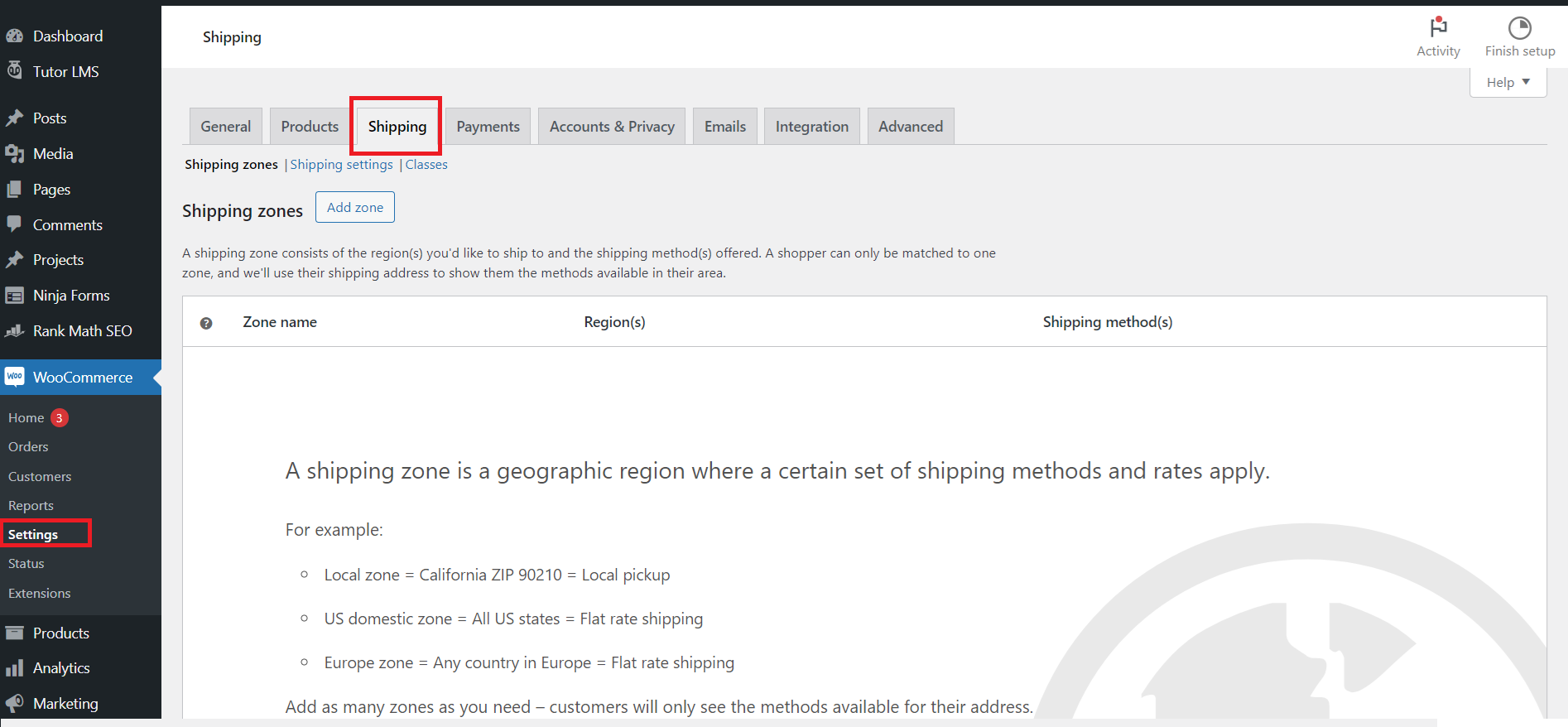
- Log In to Admin Dashboard:
- Configure Shipping Methods:
- Add New Shipping Method:
- Click “Add Shipping Method” or similar to start adding a new method.
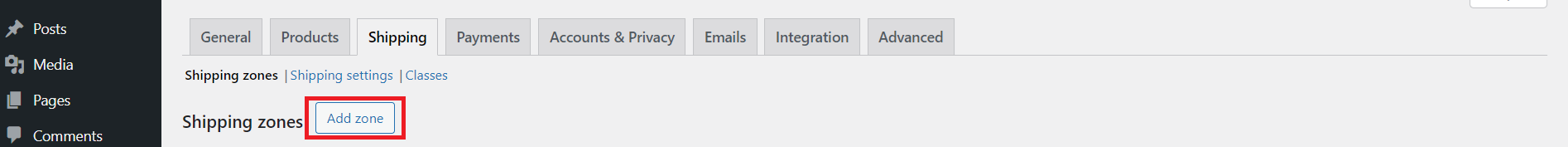
- Choose Shipping Method Type:
- Select from available shipping methods, such as:
- Flat Rate: Fixed cost regardless of order size or weight.
- Free Shipping: No cost for the customer, often used for promotions or minimum purchase thresholds.
- Local Pickup: Customers collect their orders from a physical location.
- Table Rate Shipping: Rates based on various criteria like weight, destination, or cart total.
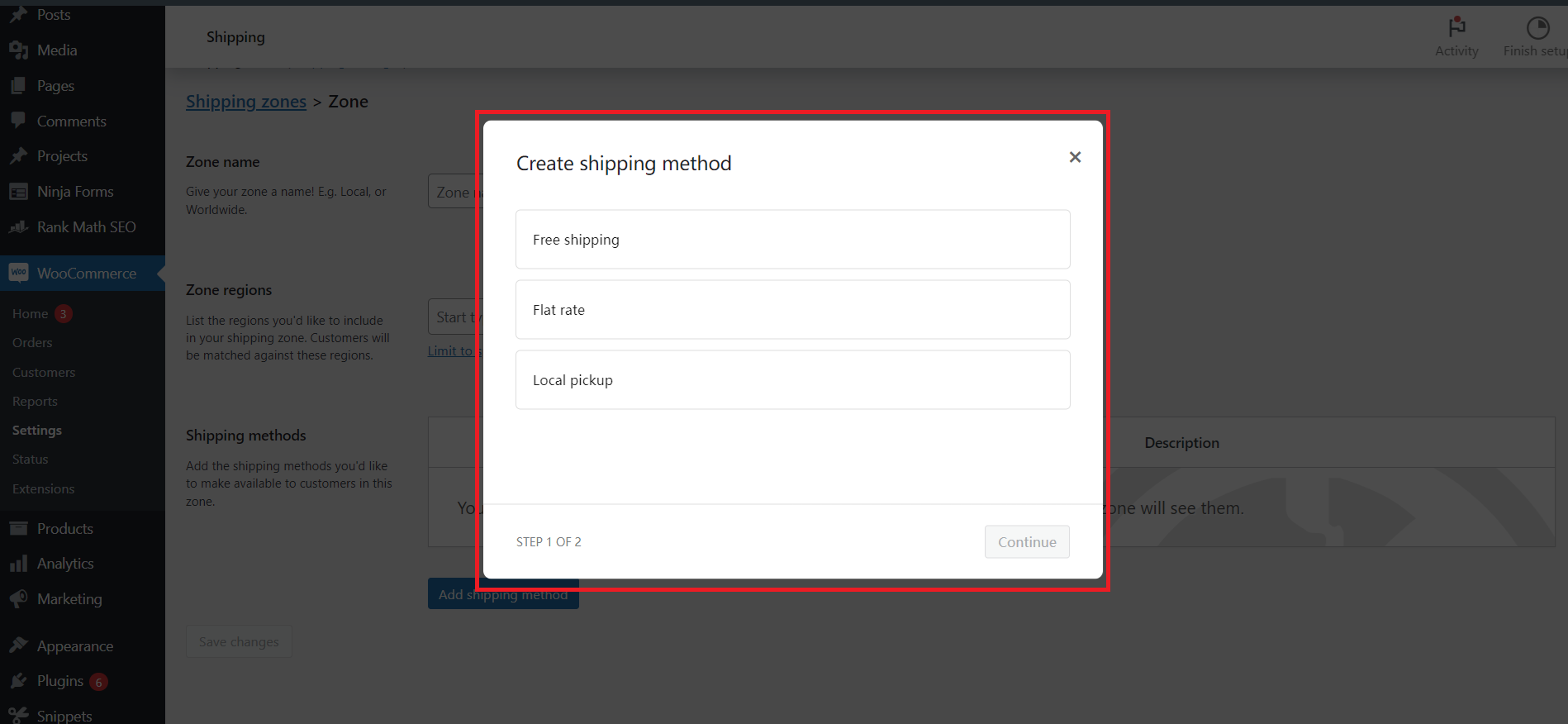
- Select from available shipping methods, such as:
- Set Shipping Rates:
- Define the rates for each shipping method. You can set rates using different criteria:
- Flat Rate Example: $5.00 per order.
- Free Shipping Example: Free for orders over $50.
- Table Rate Example: $5.00 for orders up to 1kg, $10.00 for orders 1kg to 5kg.
- Define the rates for each shipping method. You can set rates using different criteria:
- Customize Shipping Options:
- Configure additional settings such as handling fees, delivery time estimates, and packaging options.
- Add New Shipping Method:
- Save Changes:
- Update Shipping Settings:
- Click “Save Changes” or “Update Settings” to apply your shipping configurations.
- Update Shipping Settings:
Configuring Shipping Rates
- Define Shipping Zones:
- Access Shipping Zones:
- Navigate to the shipping zones section in your shipping settings.
- Add New Shipping Zone:
- Click “Add Shipping Zone” to create a new zone for specific regions or countries.
- Set Zone Details:
- Enter the details for the shipping zone, including:
- Zone Name: e.g., “United States,” “Europe.”
- Region or Country: Select the geographic area covered by this zone.
- Enter the details for the shipping zone, including:
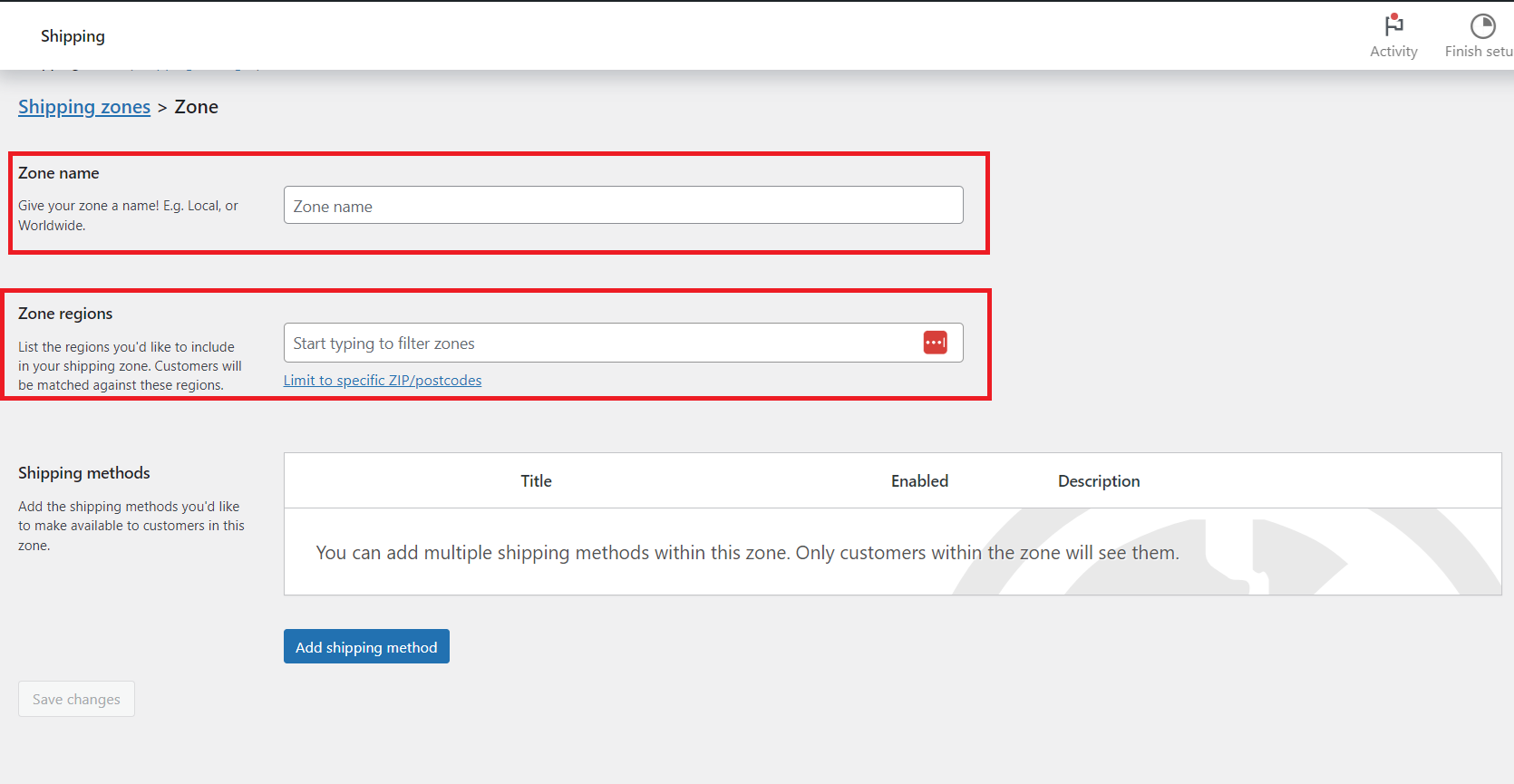
- Access Shipping Zones:
- Configure Shipping Rates for Zones:
- Add Shipping Methods to Zones:
- Within each shipping zone, add the shipping methods you want to offer.
- Set Rates for Each Method:
- Define rates specific to the zone. Different scenarios include:
- Domestic Shipping (e.g., United States):
- Flat Rate: $5.00 per order.
- Free Shipping: Available for orders over $50.
- International Shipping (e.g., Europe):
- Flat Rate: $15.00 per order.
- Weight-Based: $10.00 for orders up to 1kg, $20.00 for orders 1kg to 5kg.
- Regional Shipping (e.g., California):
- Local Pickup: Free.
- Express Shipping: $10.00 for delivery within 2 days.
- Domestic Shipping (e.g., United States):
- Define rates specific to the zone. Different scenarios include:
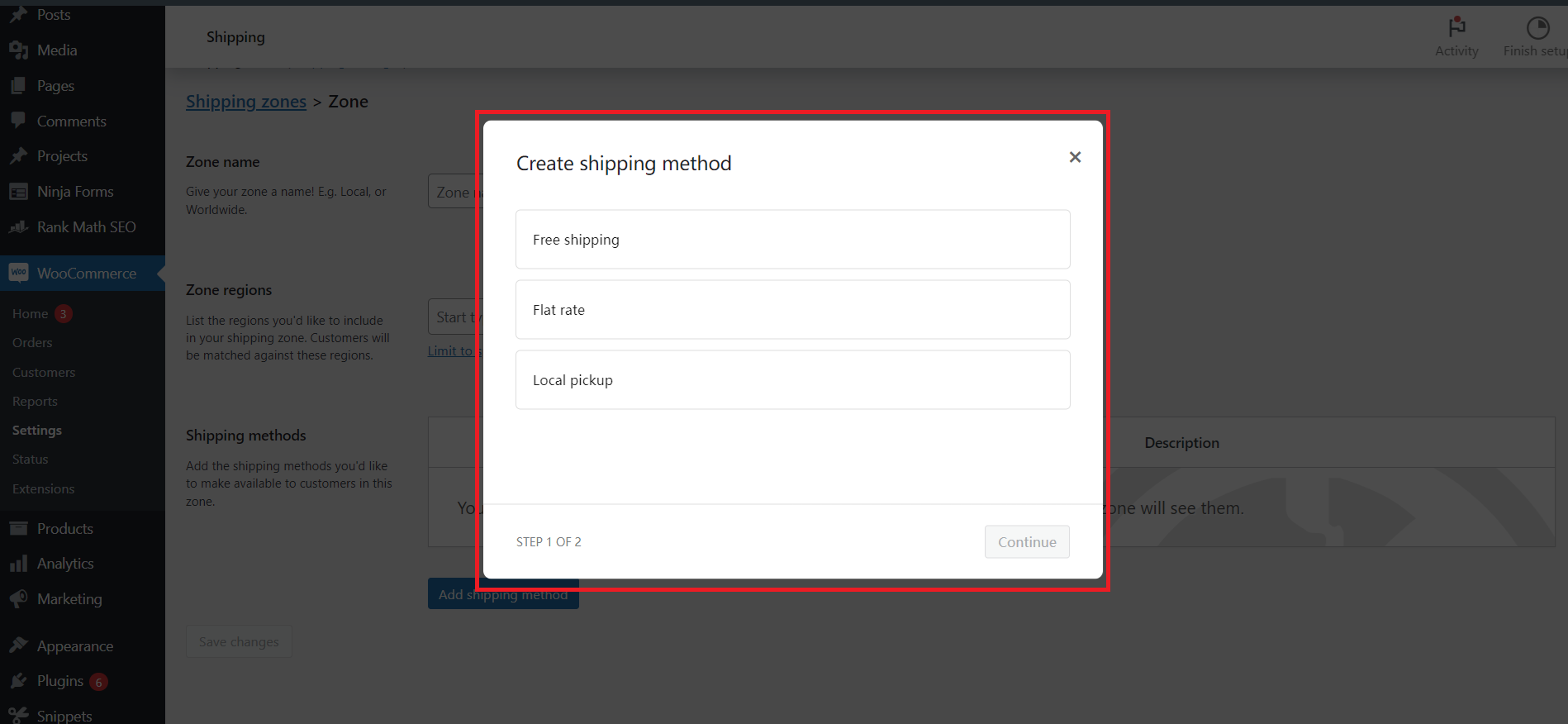
- Add Shipping Methods to Zones:
- Save Zone Settings:
- Apply Configurations:
- Click “Save” to finalize the shipping rates and zones you have set up.
- Apply Configurations:
Managing Shipping Zones
- Edit Existing Shipping Zones:
- Select a Shipping Zone:
- Choose a shipping zone from the list to modify its settings.
- Update Zone Details:
- Adjust the zone’s name, regions, or countries as needed.
- Adjust Shipping Rates:
- Modify the shipping rates or methods available for the selected zone.
- Select a Shipping Zone:
- Delete Shipping Zones:
- Remove Unnecessary Zones:
- Select the shipping zone you wish to delete and confirm the removal.
- Remove Unnecessary Zones:
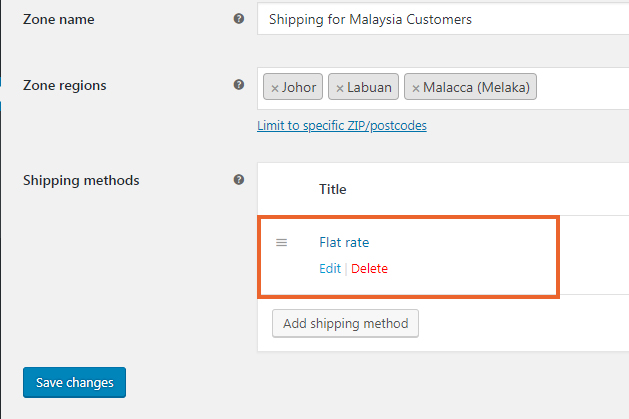
Best Practices for Shipping
- Optimize Shipping Processes:
- Streamline Fulfillment:
- Ensure efficient handling and packaging of orders to reduce delays.
- Use Shipping Software:
- Consider software for automating tasks like label printing and shipment tracking.
- Streamline Fulfillment:
- Minimize Shipping Costs:
- Negotiate Rates with Providers:
- Work with shipping providers to negotiate better rates based on your shipping volume.
- Offer Free Shipping Strategically:
- Use free shipping promotions judiciously, such as for orders over a certain amount to balance cost and customer appeal.
- Negotiate Rates with Providers:
