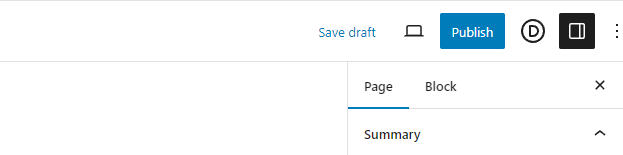What is a Page Builder?
Page Builder is a tool that allows you to design and customize the layout of your website pages using a visual interface. It enables you to drag and drop elements such as text, images, and widgets onto your page, simplifying the design process and eliminating the need for coding.
How to Edit Text and Images
- Access the Page or Post to Edit:
- Navigate to the section where you want to make changes.
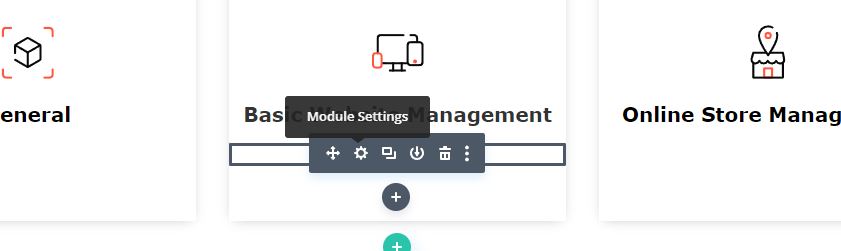
- Edit Text:
- Click on the text module you want to change. A settings menu will appear.
- Update the text in the editor. You can also format the text as needed.
- Save your changes.
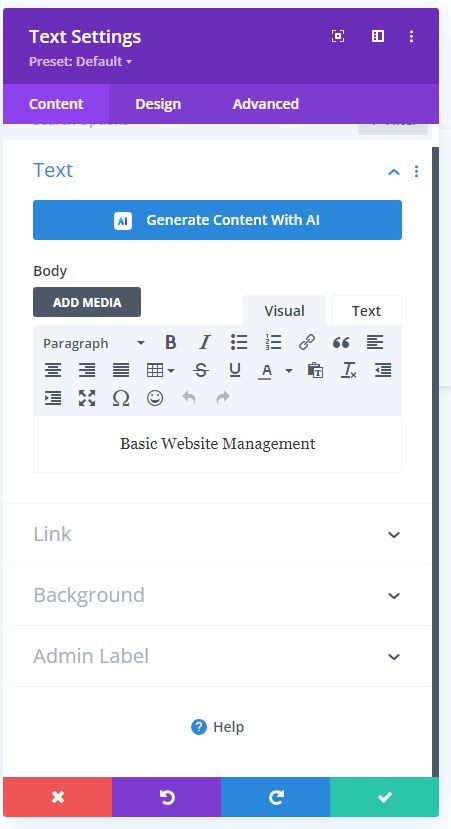
- Replace Images:
- Click on the image module you want to edit. This will open the image settings.
- Choose an option to replace the current image. Upload a new image or select one from your media library.
- Adjust any settings related to image size or alignment. Save the changes.
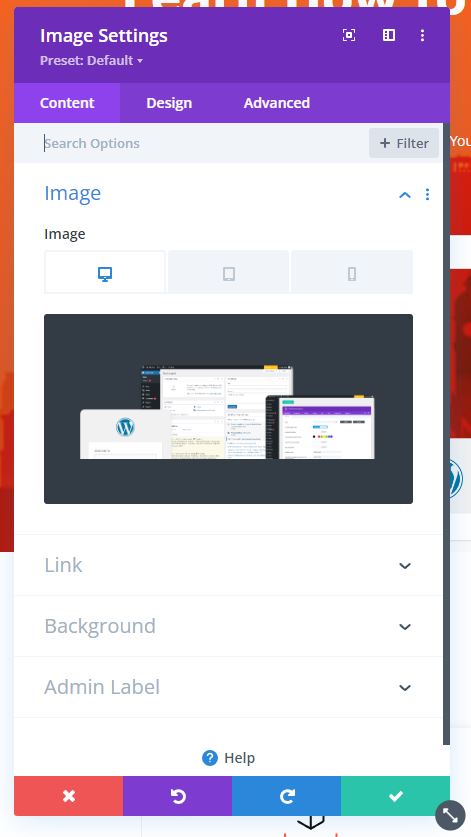
- Publish or Update:
- Click “Update” to save changes to existing content or “Publish” if you are creating new content.

How to Add and Edit Pages
- Add a New Page:
- Choose the option to create a new page and enter a title.
- Design your page by adding and arranging modules as needed.
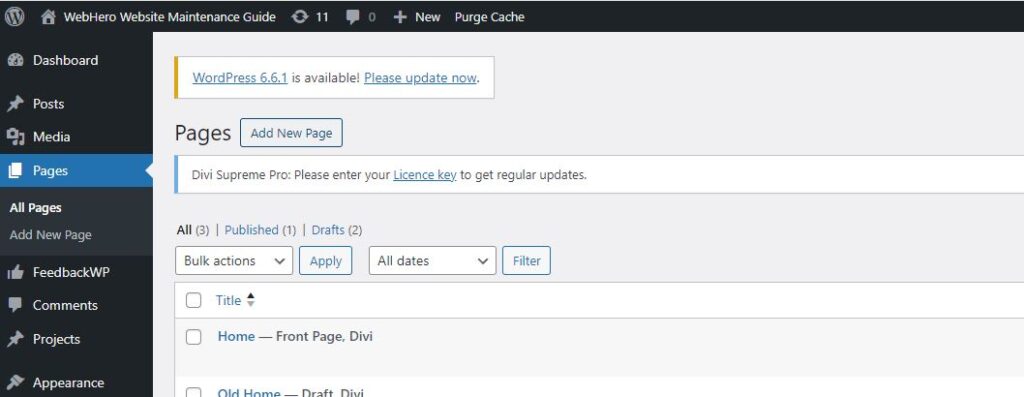
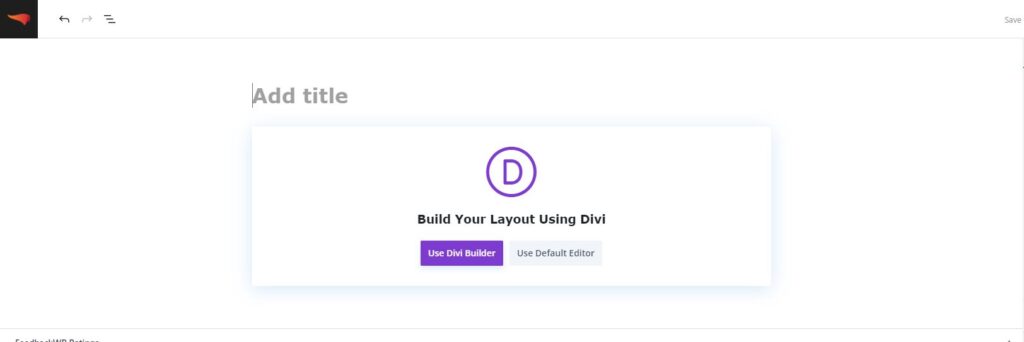
- Edit Existing Pages:
- Select the page you wish to modify.
- Make your changes by updating text, images, or other content as necessary.
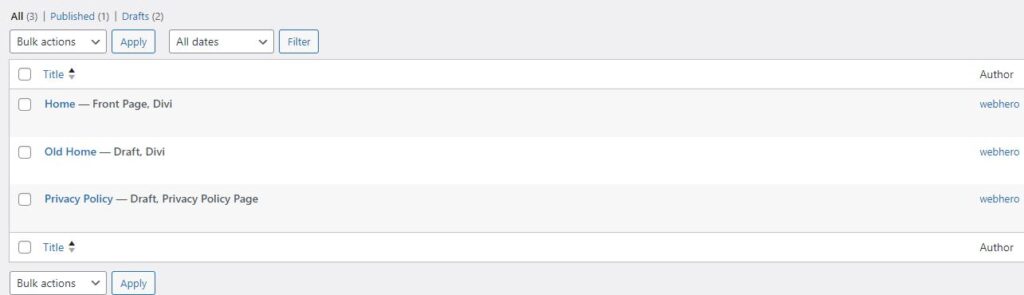
- Organize Pages:
- Rearrange pages or adjust their hierarchy by dragging and dropping or modifying their settings.
- Publish or Update:
- Click “Publish” for new pages or “Update” for existing ones to apply your changes.