Trello is a powerful tool for managing and collaborating on web care projects. This guide will help you get started with Trello and use it effectively for your projects.
Get Familiar with Trello & Kanban Concept
The Kanban method is a visual approach to managing work. It involves displaying tasks on a board and moving them through different stages as they progress. This method provides clarity and helps teams see the status of tasks at a glance.
Benefits of the Kanban Method
- Visual Clarity: By seeing all tasks on a board, you can easily track progress and understand what needs attention.
- Improved Workflow: Moving tasks through stages helps manage workflow and identify bottlenecks.
- Flexibility: The method adapts to changes easily, allowing for adjustments in priorities and tasks.
Managing Cards / Task
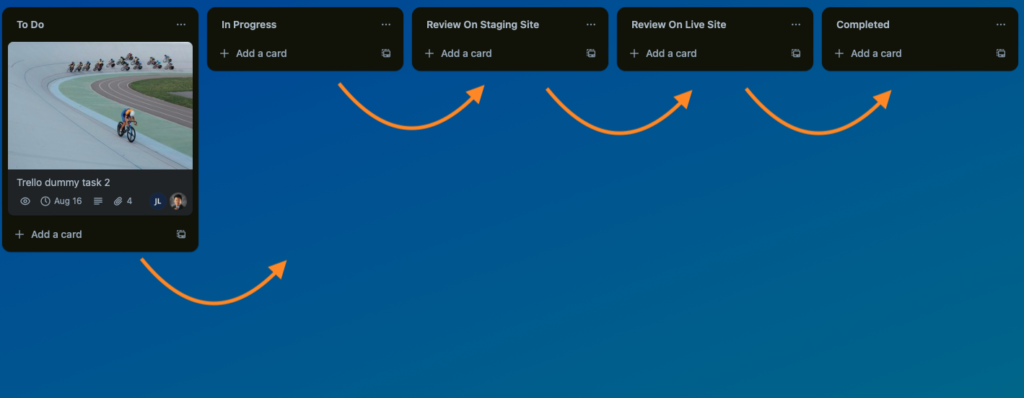
- To Do: DO NOT add tasks directly to this list. Use the provided forms link to submit new tasks. This ensures they are correctly formatted and synced with the WebHero internal system for processing.
- In Progress: Move tasks to this list when work begins. This indicates that the task is actively being worked on.
- Review Staging Site: Once a task is completed, move it to this list for review in the staging environment. Tasks in this list are waiting for you to check and approve. If changes are needed, move the card back to In Progress and leave a comment inside the card detailing the required modifications.
- Review On Live Site: After the staging review, move tasks here if they are completed on the live site and await your review. Cards in this list are waiting for your final review. If further changes are necessary, move the card back to In Progress and comment on what needs to be adjusted.
- Completed: Move tasks to this list once they are fully completed and no further action is required.
- Resources: Use this list to keep all relevant information, links, and resources organized and accessible.
Setting Up Notifications
To stay updated on the progress of tasks and receive notifications:
- Add to Watch List:
- Watch Board: Click on the “Show Menu” on the right side of the board.
- Select “Watch” to receive notifications for any updates or changes on the board.
- Adjust Email Frequency:
- Go to your Trello account settings.
- Navigate to “Email Notifications.”
- Set your preferences to receive periodic summaries or notifications. This way, you’ll get emails summarizing updates, comments, or mentions related to the boards you are watching.
