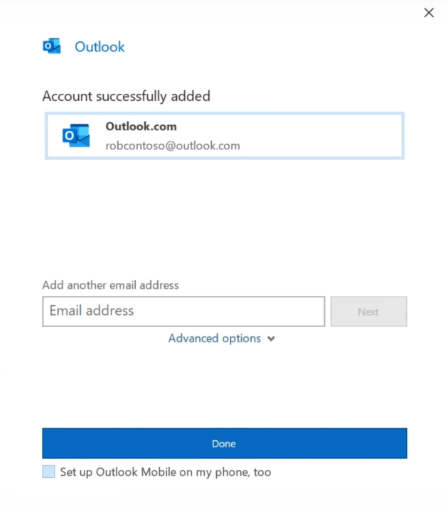With Outlook on your PC, Mac or mobile device, you can:
- Organize your email to focus on the messages that matter most.
- Manage your calendar to schedule meetings and appointments.
- Share files from the cloud so everyone always has the latest version.
- Stay connected and productive wherever you are.
Add an email account
STEP 1. Open the Start Menu, type and search “outlook” and then click the app.
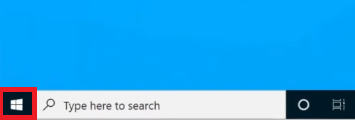
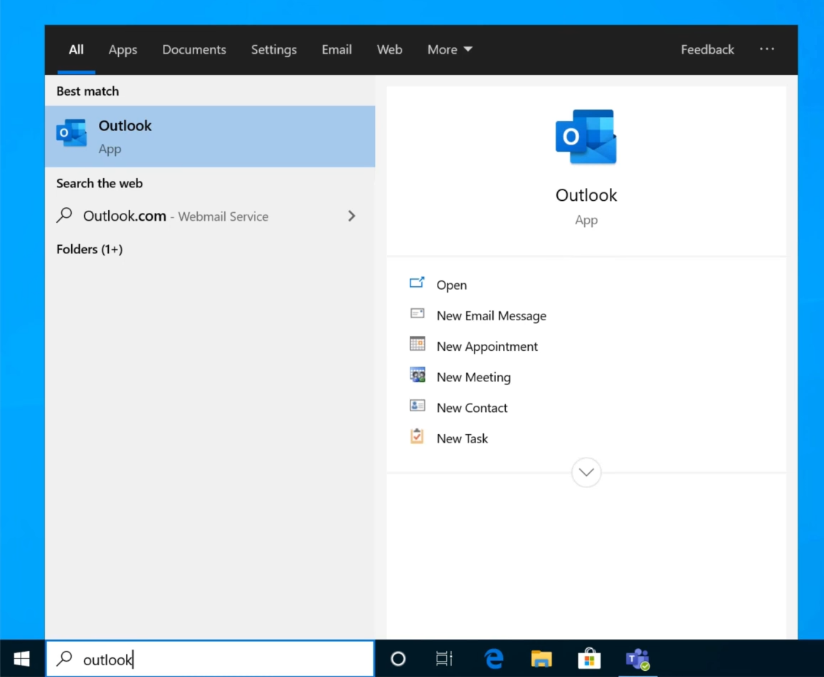
STEP 2. Enter your email address and select Connect. If your screen looks different, enter your name, email address, and password, and select Next.
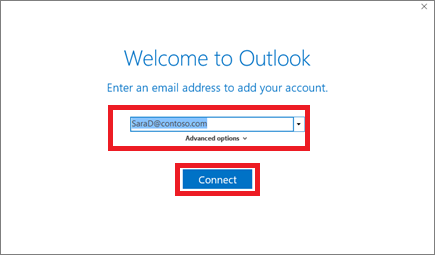
STEP 3. If prompted, enter your password and select Sign in.
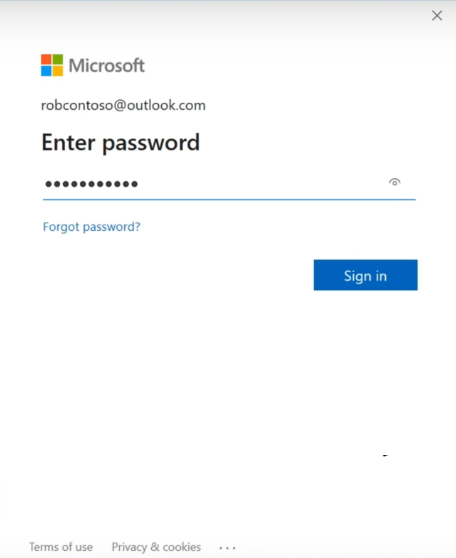
STEP 4. Uncheck the “Set up Outlook Mobile on my phone, too” if you will set up the Outlook mobile app later. Then click Done.