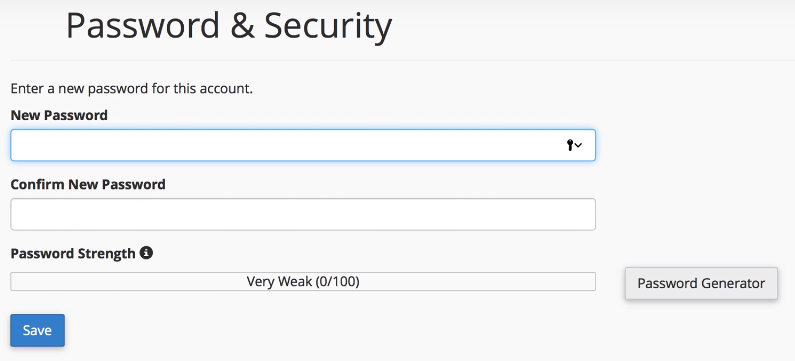In this tutorial, you will be taught how to change your email password.
Change Password via cPanel
Login to your cPanel.
Then look for the email account that you want to reset.
Click on Password.

Then key-in your new password on the fields.
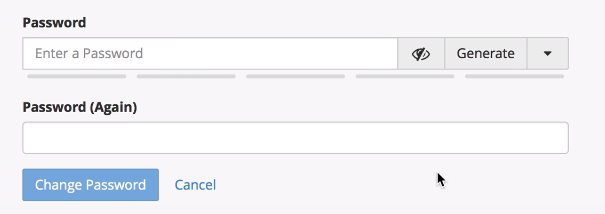
It is highly discouraged that you choose a password that is your birthday, or phone number, or anything that’s related to you. You may choose to Generate passwords according to Letters (lower case, uppercase, or both) and/or Numbers (Numeric, symbols, or both).
Input or paste the new password again. Then click Change Password.
Remember, secure/paste your password or your login details in a safe place.
Change Password via WebMail
Step 1: Login
Go to yourdomain.com/webmail.
Login to your Webmail using your email and password.
Step 2: Choose a Webmail application.
In this tutorial, we will be using Horde.
From the upper right, click on your email address. A menu will show up and click Password & Security

Step 3: Change Password
Key in your new password to the fields.
If you opt to choose your own password, make sure your password strength is strong. Or you may choose to use a password generator for a stronger password.