Here are a few that I would recommend based on the platform:
Thunderbird
Pros:
- Open-source software, which means it’s free to use and can be easily customized.
- Supports a wide range of add-ons and extensions that can enhance its functionality.
- Offers a robust set of organizational tools, including folders, labels, and search functions.
- Cross-platform compatibility, meaning it can be used on Windows, Mac, and Linux operating systems.
Cons:
- User interface is not as modern or intuitive as some other email clients.
- Limited mobile app support, meaning it may not be the best choice for those who need to access their email on the go.
- Some features can be more complex to use, which may not be ideal for users who are new to email management.
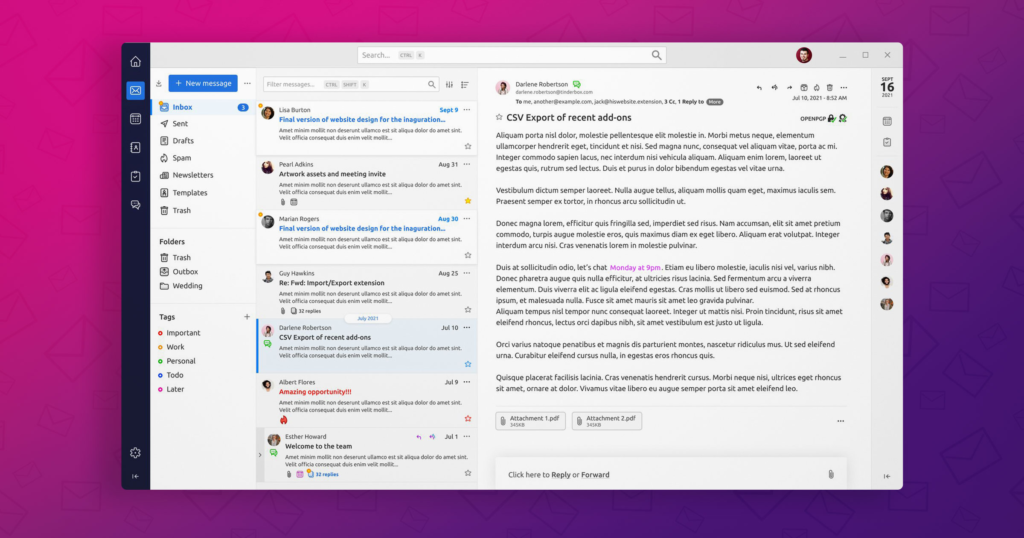
Spark email
Pros:
- Offers a clean and intuitive user interface that’s easy to navigate.
- Includes powerful organizational tools, including the ability to prioritize and categorize emails based on importance.
- Offers robust mobile app support, allowing users to access their email on the go.
- Supports a variety of email services, including Gmail, Yahoo, and Exchange.
Cons:
- Limited customization options compared to other email clients.
- Some advanced features, such as snoozing emails, are only available in the paid version of the app.
- Limited third-party integrations compared to other email clients.
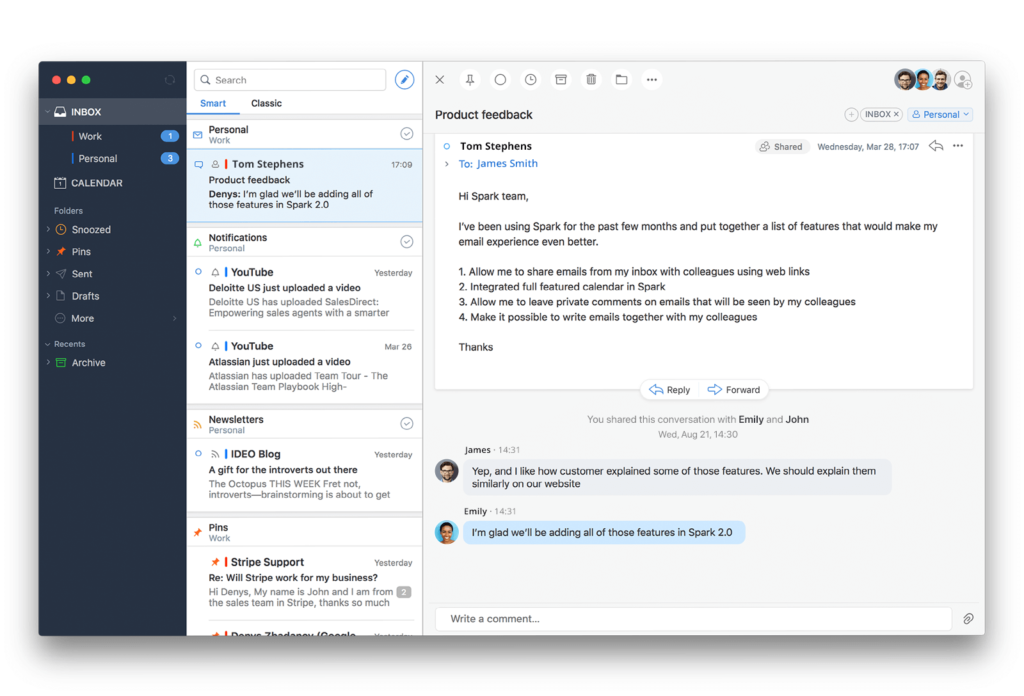
Apple Mail
Pros:
- Integrates seamlessly with other Apple products, such as the Mac operating system and iOS devices.
- Offers a clean and straightforward user interface that’s easy to navigate.
- Includes a variety of organizational tools, such as the ability to flag and categorize emails.
- Offers robust mobile app support for those who need to access their email on the go.
Cons:
- Limited support for email services other than Apple’s own iCloud.
- Fewer customization options compared to other email clients.
- Some advanced features, such as email templates, are not available.
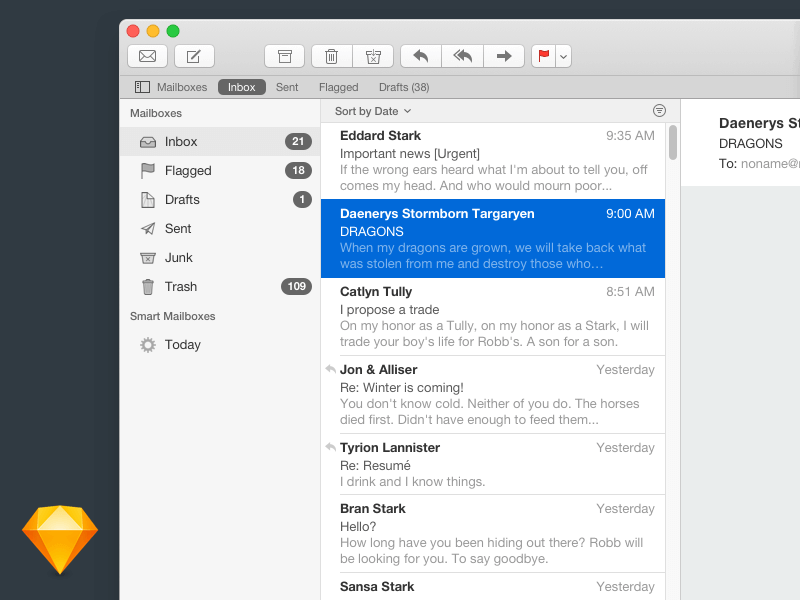
Gmail through IMAP on Android
Pros:
- IMAP allows you to keep all your email messages in sync across all devices, including Android phones and tablets.
- IMAP provides access to all your email messages, even those stored on the server.
- IMAP allows you to connect multiple devices to the same email account and see all messages across all devices.
- IMAP allows you to store email messages on the server, reducing the storage space required on your device.
Cons:
- IMAP synchronization can be slow, especially if you have a large number of messages or attachments.
- IMAP does not allow you to access all your email messages offline, meaning you need an internet connection to access your email.
- IMAP relies on the email server, so if the server is down, you won’t be able to access your email.
- IMAP transfers email data over the internet, which can make it vulnerable to hacking or eavesdropping.
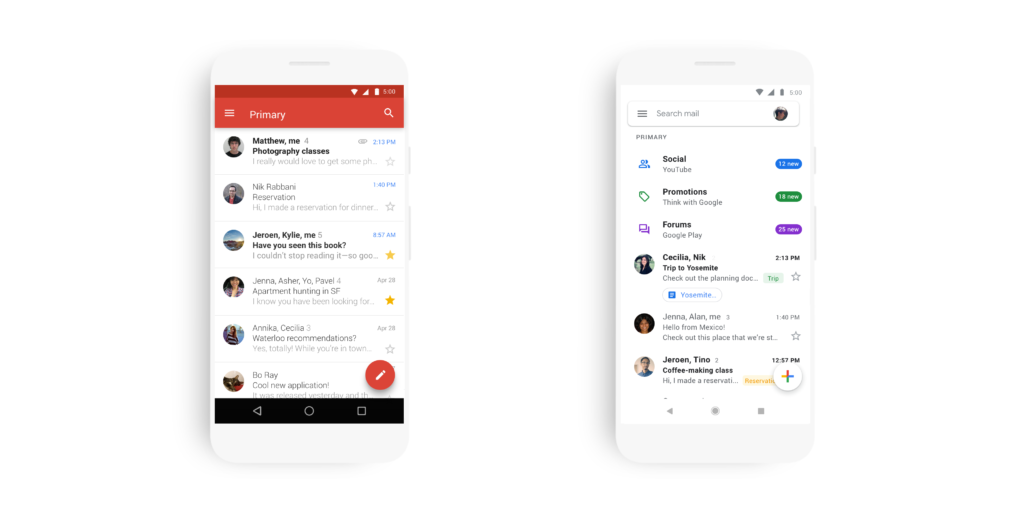
In conclusion, the best email client for you will depend on your individual needs and preferences. Thunderbird is a great choice for users who value customization and robust organizational tools, while Spark email is ideal for those who prefer a clean and intuitive user interface. Apple Mail is the best option for those who are already integrated into the Apple ecosystem and value seamless integration with other Apple products. Regardless of which email client you choose, it’s important to regularly evaluate your needs and make sure that your email management tool continues to meet your evolving requirements
